Sejda PDF Desktop is an app that allows you to carry out dozens of different operations with PDF documents from the comfort of your Mac. Split a document into two separate files, reduce the size of very large PDF documents, add password protection, insert text or images into any PDF document, and much more. And all this from one unified, elegant and functional interface.
Each feature is just a click away
As soon as you open Sejda PDF Desktop you will see a list of all the tools at your disposal, perfectly ordered into categories. Within Security, for example, you will find four different operations: Protect, which allows you to add a password to any PDF file; Unlock, which allows you to open a password-protected PDF; Watermark, which lets you add a watermark to each page of the document; and Smooth, a feature which can convert an edited PDF into a read-only PDF.
Editing your PDF files has never been easier
Apart from all these tools to help you perform all kinds of operations, Sejda PDF Desktop also allows you to edit PDF documents in the traditional way, working directly on the file itself. After opening a document you can delete text, insert text, add images, add annotations, sign, and much more. These tools work much better on digital documents, of course, but most of them are also fully functional on scanned documents. This makes the app very useful when editing and working with old documents.
Download Sejda PDF Desktop and get the most complete PDF editing suite you can find on Mac. Thanks to this powerful app you can perform more than thirty different actions with your documents. The free version of the app also allows you to complete up to three jobs a day with PDF documents no bigger than 50MB and with no more than 50 pages.










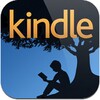






Comments
There are no opinions about Sejda PDF Desktop yet. Be the first! Comment